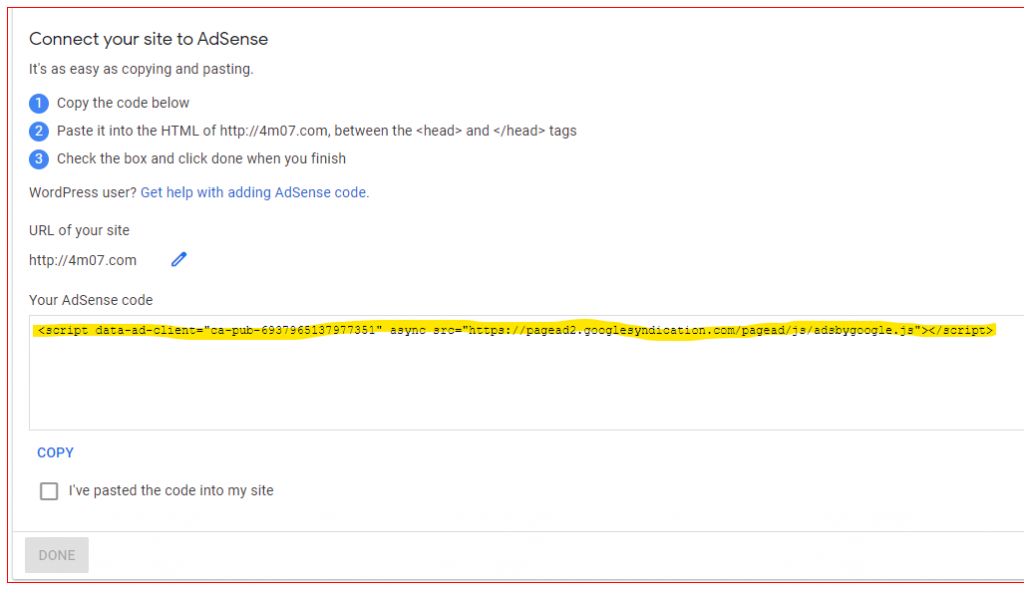How to add Google AdSense to site and add Code to your website the first time!!! That is why I dedicated a page and a video to explain it to you!!! This goes for all forms and codes used in widgets can be done this way!!! So when you learn how you added your Response Magic code is the same process for adding your google code!!!
Step One : Open Your Google AdSense account
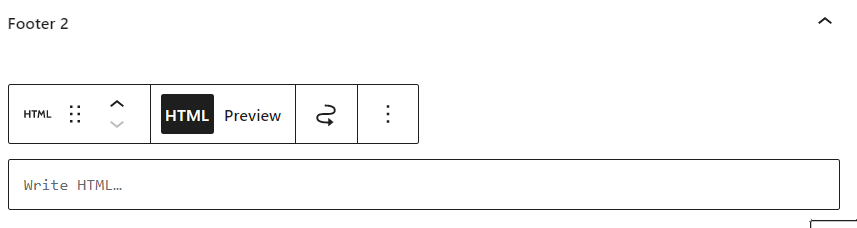
I have not recorded the process of applying for Google AdSense. I do have from the point you apply and they give you the code to see where on your Performance Blogging System you are applying!!! The picture below is from the point you have applied and gotten your google AdSense Code!!!


GO HERE TO OPEN YOUR GOOGLE ADSENSE ACCOUNT
Second Step: Copy your Google code on your Performance Blogging System
Now add your Google code APPEREANCE next, WIDGETS in the text tab in the right hand column and left of menu!!! Right hand column adds it to the right under your Response magic on your pages. Left of menu adds it to your home page in the right hand column!!! That goes for anything you do with widgets in those sides columns!!! Again this will add to both your home page and your offer and category pages!!!

Step Three: Submit to google that you have added the code and are ready for them to look through your website to see if your approved. They are going to go through your system to see that it is professional and has all the things that it needs. Below are a list of things that you want to check when applying for Google AdSense
Guide To Make Sure You Are Ready To Apply For Google
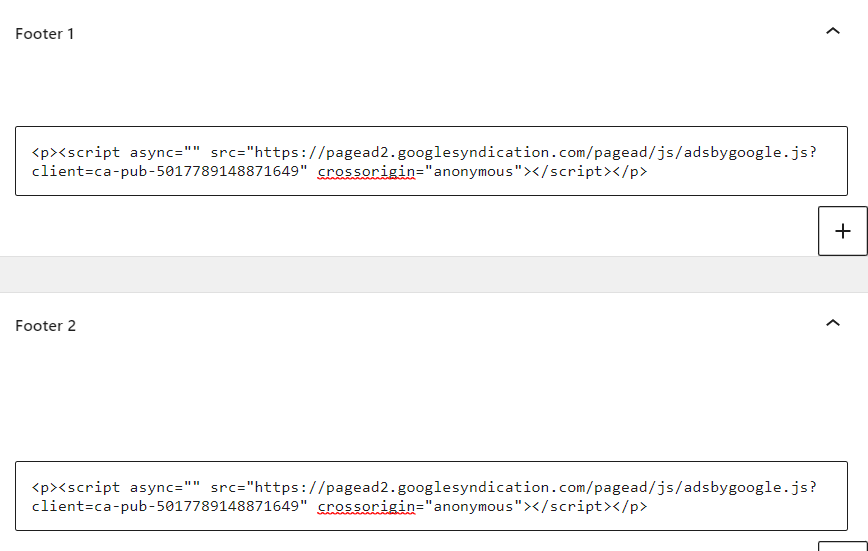
1.) Make sure that all of your pages are original!!! This means that your content is different than everyone else out there!!! You do not want to have content that matches Rory’s Page. This means that when you start with a PBS you need to modify your pages really well!!!
2.) You want to be adding pages that bring the public value. You do not want to only have affiliate offers or hard sale pages. Recipes and how to pages are great and work wonders on getting traffic from social media.
3.) You need to be generating traffic to your PBS!!! This is people visiting your PBS through the links that you post to classifieds and social media. Social media traffic is supper important to this process so make sure you are using at least 2 forms of social media!!!
4.) Make sure your navigation is clear. You want to have your pages easy to find. Have internal links between related pages. Your menu works and is clear for navigation. And all the links in your category pages work.
5.) You want to keep your pictures on most pages to a minimum!!! A couple of pictures is excellent on most pages. When you have an article about travel or you go on vacation, your welcome to add over two pictures to that page to where pictures are required that is fine. So keep your pictures to about 1 every 3oo words!!!
6.) Try to have most of your articles between 700 – 1000 words minimum. With that said when you have a couple brief article that is not bad either!!!
7.) Last but not least, you need to have your Yoast SEO tool both reading green on all the articles. This means that your articles optimization is at the best to index well in Google!!!
8.) Follow The Video Below And Send Your Publishers Ad.txt file to Matt Our ceo Like The Video Instructions